About
MTS Player is a free video player for MTS videos under Windows, it can open and play *.mts, *.m2ts and *.m2t video files on your PCs, supports full screen playback. No need install other video codecs, you can easily enjoy the high-definition videos on your computer. This software is simple and easy to use.
Features:
- Play MTS Videos
- Play M2TS Videos
- Freeware
| Software | License | Platform | Installation Package |
| MTS Player | Freeware | Windows |
Playback Functions:
- Play/Pause (shortcut key is 'p')
- Stop (shortcut key is 's')
- Increase Volume (shortcut key is '+')
- Decrease Volume (shortcut key is '-')
- Mute/Unmute (shortcut key is 'm')
- Add Subtitle File
- Take Snapshot (shortcut key is 't')
- Loop Playback
- Full Screen (shortcut key is 'f')
Screenshots:
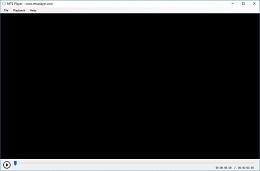 |
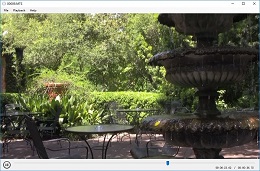 |
| Default Interface | Play Video |
Remark:
- MTS is an AVCHD video, AVCHD (Advanced Video Coding High Definition) is a high-quality optical disc compression technology, this standard is based on MPEG-4 AVC / H.264 video encoding, supports Dolby Digital 5.1-channel AC-3 or PCM 7.1 audio compression.
- Software supports current most Windows OS platform (.Net Framework 4.0 or later)